Factory Reset
If you reset the SmartgridOne Controller, the network configuration will be reset to DHCP. Take care if you perform a factory reset remotely, because the SmartgridOne Controller might lose network access if it needs a specific network configuration!
Before you perform a factory reset, it is recommended that you make a backup of the settings.
Through the commissioning interface
You can retrieve the IP address through mDNS. See also Option 3.2 of Accessing the commissioning interface.
You can reset the SmartgridOne Controller through the commissioning interface, from the settings tab. Scroll down to "Factory reset", and click "Factory reset".
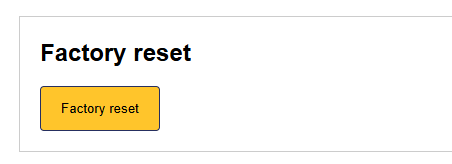
Without the commissioning interface
- Model OM1
- Model EDS
- Model M1S
SmartgridOne (Model OM1)

Switch the SmartgridOne Controller and wait until it has booted (LED is cyan or blue during startup). This can take several minutes without internet. When the SmartgridOne Controller is on, you can reset the SmartgridOne Controller by pressing the physical reset button in the pin hole next to the RS485 interface for 10 seconds. The status LED will flash red-green. Release the reset button when the status LED becomes blue. The SmartgridOne Controller is now rebooting.
Make sure you feel the reset button clicking when pressing it.
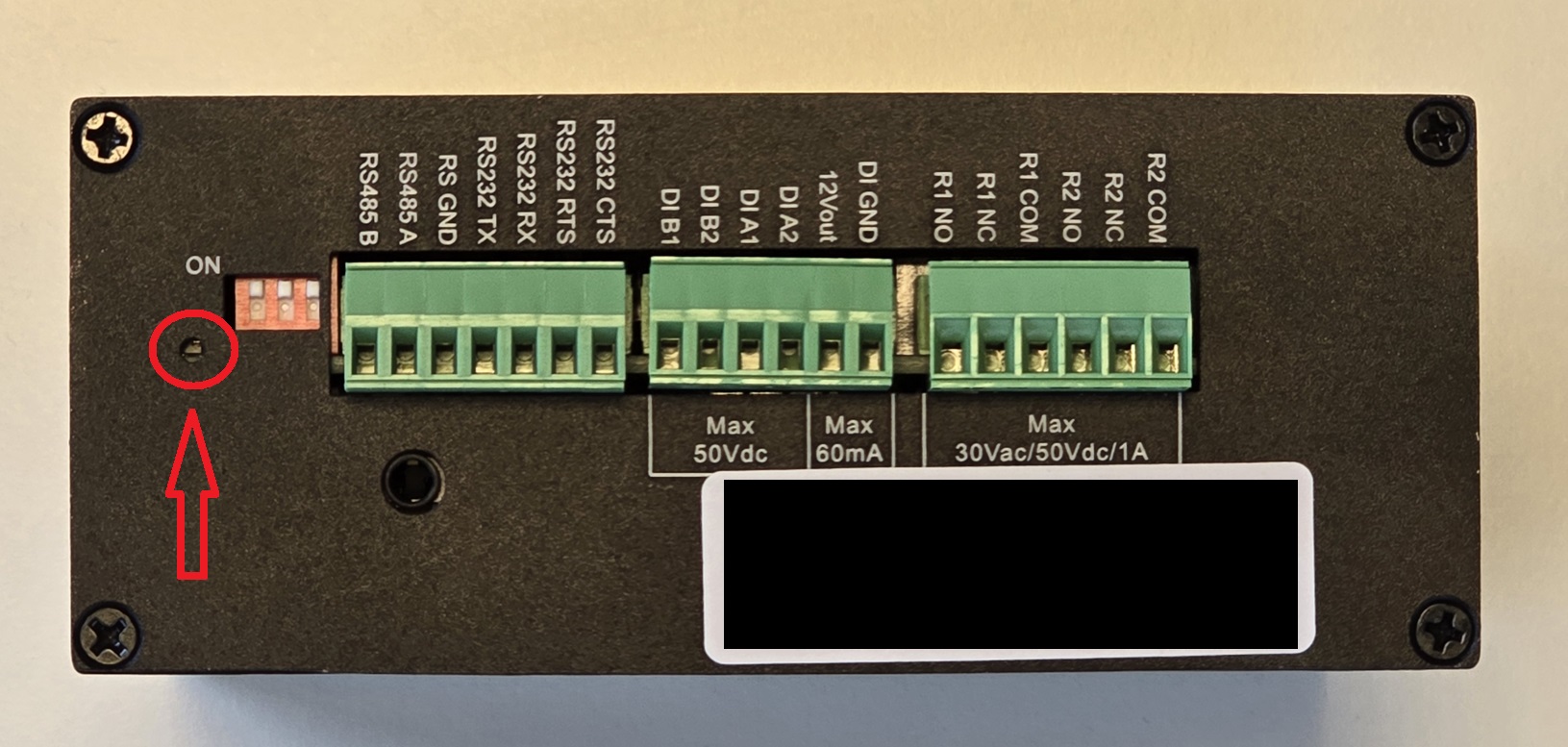
SmartgridOne (Model EDS)

This model does not have physical reset button. You must reset the SmartgridOne through the commissioning interface.
SmartgridOne (Model M1S)

This model does not have physical reset button. You must reset the SmartgridOne through the commissioning interface.